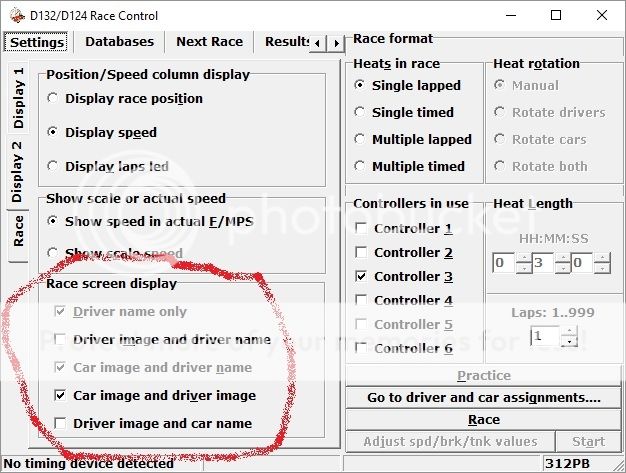I wasn't very happy with the X-Lap software that came with the PC unit. So I've written my own RMS software (Windows) for Carrera digital, using the protocol information so generously provided by SFI member brumbaer at his website.
My software includes some things I thought were lacking in X-Lap:
You can automagically rotate cars or drivers in a session. If you have 10 drivers and 5 controllers (as we did here the night of the first test), the software will rotate through the ten drivers, giving each a chance to race all 5 cars associated with the 5 controllers. Likewise, if 2 drivers want to each drive 3 cars in a session (as my wife and I just did this afternoon), the software will track the results.
There is support for sounds. Lap, best lap, and leader lap. Two laps to go and or final lap (lap counted race), 30 seconds to go (in a timed race). Announcement of leader (or not). Announcement of checkered flag in lap counted race (or not).
There is a practice mode as well as a race mode. Just click the practice button and drive. For race modes, the heats must be started from the Black Box after the software has been setup with driver and/or car information.
The race screen always fills the desktop. It reports laps, best lap, last lap, position and time-to-leader (or laps behind leader).
You can count/not count ghost and pace cars. You can require them to finish the race, or not. When you're rotating cars, you have the option to rotate the ghost and pace cars, or leave them the same for the entire session.
The software has been used on exactly two machines at this point- both mine. If anyone is interested in trying it out, send me a PM and I'll put together an install package (with some instructions- currently ther is no in-program help) and make it available. It is and will remain free....
My software includes some things I thought were lacking in X-Lap:
You can automagically rotate cars or drivers in a session. If you have 10 drivers and 5 controllers (as we did here the night of the first test), the software will rotate through the ten drivers, giving each a chance to race all 5 cars associated with the 5 controllers. Likewise, if 2 drivers want to each drive 3 cars in a session (as my wife and I just did this afternoon), the software will track the results.
There is support for sounds. Lap, best lap, and leader lap. Two laps to go and or final lap (lap counted race), 30 seconds to go (in a timed race). Announcement of leader (or not). Announcement of checkered flag in lap counted race (or not).
There is a practice mode as well as a race mode. Just click the practice button and drive. For race modes, the heats must be started from the Black Box after the software has been setup with driver and/or car information.
The race screen always fills the desktop. It reports laps, best lap, last lap, position and time-to-leader (or laps behind leader).
You can count/not count ghost and pace cars. You can require them to finish the race, or not. When you're rotating cars, you have the option to rotate the ghost and pace cars, or leave them the same for the entire session.
The software has been used on exactly two machines at this point- both mine. If anyone is interested in trying it out, send me a PM and I'll put together an install package (with some instructions- currently ther is no in-program help) and make it available. It is and will remain free....